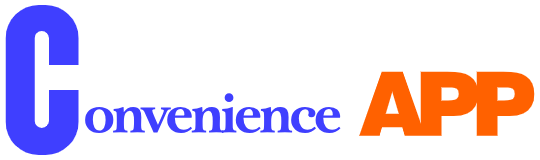Frequently Asked Questions
Find answers to common questions about our Convenience App
Owner Questions
How to sign up?
Signing up is quick and easy. From the home screen select owner and follow the step by step instructions.
How to accept new tenants?
From your notification screen, you will be able to accept all new tenant requests by simply clicking on the green check mark.
How to upload property images?
Once you've created your account the next screen will allow you to add your property. By clicking on add image, you will be able to add a photo of your property.
How to add bank account information?
From the menu select settings then select bank account details and from there you will be able to add account and routing number or debit card info.
How to send tenant alerts?
After you (the owner) select a tenant from the tenant screen the profile will appear for that specific tenant. If payment is already delinquent the tenant will appear in red. From this screen you will be allowed to send alerts using the notify icon but remember it only appears in red once payment is late.
Tenant Questions
How to sign up?
Signing up is quick and easy. From the home screen select tenant and follow the step by step instructions.
How to upload my profile photo?
When creating an account we will ask you to provide detailed information about yourself such as your name, address and profile photo to ensure accuracy. You can also add, remove or change and existing photo by selecting settings and edit profile.
How to send payments?
After you add your payment method, you will be prompted to add the amount you wish to have deducted monthly on (CC) Convenience Cash (The orange screen), which can also be selected from the bottom of your home screen, then select send payment.
How to search my property owner?
After you create your account you will then be asked to add property by searching your property owner’s name. Your landlord will be listed by first and last name along with a profile picture to ensure accuracy. Some owners might just have their a picture of their property name instead of selfie. After selecting the correct property owner a list of their properties will appear by address. from this screen you will select your property.